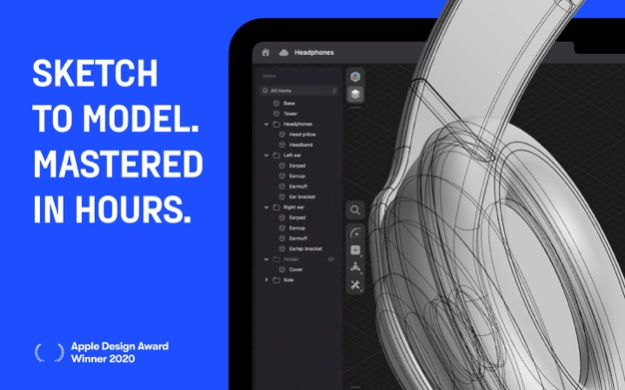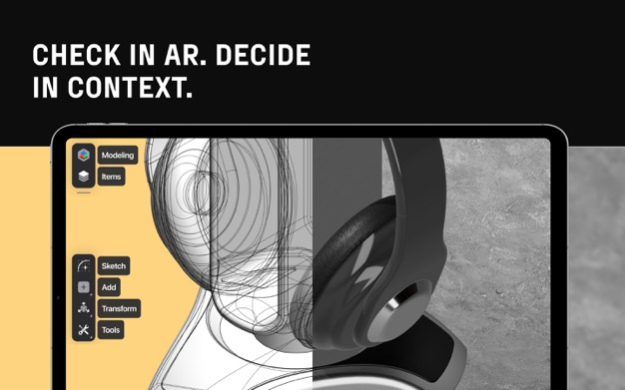Shapr 3D CAD modeling 5.601
Free Version
Publisher Description
All platforms
Pick your device and your input tool leveraging the first CAD tool envisioned for multidevice. Hybrid workflow meets cross-functional team processes with automatic sync across devices. Work from any device or offline: design and collaborate at your best, everywhere.
Compact tools. Space for focus.
An adaptive user interface auto-sorts tools, taking the clutter out of designing. Your focus stays front and center to eliminate clunking around and prioritize high-quality decisions.
Design-driven collaboration.
Make designing a reflex and visual communication second nature for the whole team. Instinctive CAD meets a visual communication bundle complete with real-time 3D renders in AR, shareable via a link for download-free viewing. Start where you are and finish strong – no expensive hardware needed.
Shapr3D combines industrial-grade CAD with a user-friendly experience, including:
• Siemens™ geometric Parasolid® modeling kernel and D-Cubed™ sketch engine
• Export support for X_T, STEP, STL, OBJ, 2D DXF, 2D DWG, IGES, 3MF, SVG
• Import support for SLDPRT, SLDASM, X_T, STEP, STL, IGES, 2D DWG, 2D DXF, JPG, PNG
• Output 2D Drawings"
Get in touch
Have a question? Contact us at info@shapr3d.com or visit our forum: https://discourse.shapr3d.com.
For support queries, please submit a request here: https://shapr3d.com/support
Terms of Use: https://www.shapr3d.com/terms-of-use
Privacy Policy: https://www.shapr3d.com/privacy-policy"
Apr 23, 2024
Version 5.601
• New: Give that final exterior or interior finish to your automotive models with new car paint, leather, textile, and plastic materials in Visualization.
About Shapr 3D CAD modeling
Shapr 3D CAD modeling is a free app for iOS published in the Office Suites & Tools list of apps, part of Business.
The company that develops Shapr 3D CAD modeling is Shapr3D Zrt. The latest version released by its developer is 5.601. This app was rated by 12 users of our site and has an average rating of 3.4.
To install Shapr 3D CAD modeling on your iOS device, just click the green Continue To App button above to start the installation process. The app is listed on our website since 2024-04-23 and was downloaded 18,008 times. We have already checked if the download link is safe, however for your own protection we recommend that you scan the downloaded app with your antivirus. Your antivirus may detect the Shapr 3D CAD modeling as malware if the download link is broken.
How to install Shapr 3D CAD modeling on your iOS device:
- Click on the Continue To App button on our website. This will redirect you to the App Store.
- Once the Shapr 3D CAD modeling is shown in the iTunes listing of your iOS device, you can start its download and installation. Tap on the GET button to the right of the app to start downloading it.
- If you are not logged-in the iOS appstore app, you'll be prompted for your your Apple ID and/or password.
- After Shapr 3D CAD modeling is downloaded, you'll see an INSTALL button to the right. Tap on it to start the actual installation of the iOS app.
- Once installation is finished you can tap on the OPEN button to start it. Its icon will also be added to your device home screen.
Program Details
General |
|
|---|---|
| Publisher | Shapr3D Zrt |
| Released Date | 2024-04-23 |
| Languages | English |
Category |
|
|---|---|
| Category | Business |
| Subcategory | Office Suites & Tools |
System requirements |
|
|---|---|
| Operating systems | ios |
Download information |
|
|---|---|
| File size | 1.50 GB |
| Total downloads | 18,008 |
Pricing |
|
|---|---|
| License model | Free |
| Price | N/A |
Version History
version 5.601
posted on 2024-04-23
Apr 23, 2024
Version 5.601
• New: Give that final exterior or interior finish to your automotive models with new car paint, leather, textile, and plastic materials in Visualization.
version 5.590
posted on 2024-04-15
Apr 15, 2024
Version 5.590
• New: The wait is over: History-Based Parametric Modeling is now out of beta. Take your models to the next level of precision with design history. Learn more at shapr3d.com/helpcenter
• New: Advanced fillet settings controls now automatically pop up when selecting the Fillet step in History, making it much quicker to adjust fillet settings for corners, continuity, and curvature.
• New: Now you can modify or fix broken projections more effortlessly with the new “Projection” parameter for sketch steps in History.
• Improved: Now you can project the silhouette of non-planar faces into sketches. The projections are also included in History.
• Improved: Easily adjust cylinders and cylindrical holes using the updated gizmo of the Offset Face tool that displays the final radius of selected geometries.
version 5.580
posted on 2024-03-25
Mar 25, 2024
Version 5.580
• New: Achieve that final touch of realism to your luminescent models with the new Emissive Material in Visualization.
• Improved: For users with History-Based Parametric Modeling, each construction geometry now has its own step in History, making it easier to modify the parameters of the different construction axes or plane types.
• Improved: For users with History-Based Parametric Modeling, you can now edit loft profiles, loft guides, and the periodicity of lofts for the Loft step in History.
version 5.572
posted on 2024-03-19
Mar 19, 2024
Version 5.572
• Improved: Get a tidier display when browsing through selection-based results in History with multiple unrelated steps now collapsed inside a single new “Unrelated” label.
version 5.551
posted on 2024-02-16
Feb 16, 2024
Version 5.551
• New: Now you can add custom-angled base views for your 2D drawings with the new custom base view option, reducing drawing creation time for multipart designs.
• Improved: Update reference bodies much more quickly in 2D Drawings with the new “Bodies…” option when you add a new base view.
version 5.550
posted on 2024-02-12
Feb 12, 2024
Version 5.550
• New: Now you can add custom-angled base views for your 2D drawings with the new custom base view option, reducing drawing creation time for multipart designs.
• Improved: Update reference bodies much more quickly in 2D Drawings with the new “Bodies…” option when you add a new base view.
version 5.541
posted on 2024-01-30
Jan 30, 2024
Version 5.541
Apart from a few bug fixes, this release mostly focused on stability improvements. Make sure to update to 5.540 for a smoother experience and stay tuned for bigger changes.
version 5.531
posted on 2024-01-18
Jan 18, 2024
Version 5.531
Apart from a few bug fixes, this release mostly focused on stability improvements. Make sure to update to 5.530 for a smoother experience and stay tuned for bigger changes.
version 5.521
posted on 2023-12-13
Dec 13, 2023
Version 5.521
• New: Get a tidier workspace with the new options to show or hide logical constraints and locked dimensions based on your selection.
• New: Now you can sort your projects by name and modified date to find them faster.
• New: Now you can use keyboard shortcuts for better and faster dashboard navigation.
• Improved: Sketch visuals now pop more to help you work with complex sketches more effectively.
• Fixed: Sketch dimensions now stay in their specified place even if you change their values.
version 5.510
posted on 2023-11-20
Nov 20, 2023
Version 5.510
• Improved: Point selection workflow is now more accurate, allowing you to select 3D points with more precision when creating construction geometries or defining translate operations.
version 5.500
posted on 2023-11-06
Nov 6, 2023
Version 5.500
• Improved: Manage your project names faster by renaming your projects directly from the modeling space.
version 5.493
posted on 2023-10-31
Oct 31, 2023
Version 5.493
• New: Folders are finally out. Now you can create folders to organize your projects effortlessly. Add new folders with just a simple click or tap, and easily sort your projects with drag-and-drop. A new sidebar navigation and history also provide you with seamless access to your folders and projects.
version 5.490
posted on 2023-10-24
Oct 24, 2023
Version 5.490
Apart from a few bug fixes, there’s nothing major going on in this release. Just bump up to 5.490 and keep modeling gorgeous stuff!
version 5.480
posted on 2023-10-09
Oct 9, 2023
Version 5.480
• Improved: Quickly organize your 2D Drawings with the new option to drag your views with just a single click.
• Improved: The color indicator for Section View now pops more, giving you better visibility when looking at the interior of your models.
version 5.472
posted on 2023-10-04
Oct 4, 2023
Version 5.472
• Improved: The Items Manager sidebar is now adjustable, allowing you to navigate to deeper folder hierarchies and view longer names more effortlessly.
• Improved: The Screenshot tool menu now uses the same layout as the main menu in the modeling space, giving you a more consistent look and feel while using the tool.
version 5.470
posted on 2023-09-25
Sep 25, 2023
Version 5.470
• Improved: The Items Manager sidebar is now adjustable, allowing you to navigate to deeper folder hierarchies and view longer names more effortlessly.
• Improved: The Screenshot tool menu now uses the same layout as the main menu in the modeling space, giving you a more consistent look and feel while using the tool.
version 5.460
posted on 2023-09-11
Sep 11, 2023
Version 5.460
• New: Create well-organized 2D Drawings faster with base and projection views.
• New: Projection views in 2D Drawings now align automatically, allowing you to focus more on the finer details of your drawings.
• Improved: Section views in 2D Drawings now align with their parent views to help provide you with an even more consistent look.
• Improved: Showcase the most important features of your project in 2D Drawings with the new option to choose your preferred isometric view when you add a new base view.
version 5.450
posted on 2023-08-28
Aug 28, 2023
Version 5.450
• New: Now you can realize your design goals with new wood materials in Visualization such as ash, bamboo, beech, cherry, douglas fir, and painted wood. Achieve even more realistic looks with the addition of colorable cast iron and rubber tire, and visual improvements to diamond plate and oak materials.
• Improved: Min-max distance, line-line angular, and three-point angular dimensions now also snap in 2D Drawings.
• Improved: Your selected unit with the current grid size now displays in the menu while modeling, giving you quick visibility.
version 5.440
posted on 2023-08-14
Aug 14, 2023
Version 5.440
• New: The new Project Sidebar creates a unified space for you to access 3D Modeling, Visualization and all your 2D Drawings.
• New: Our main menu now includes a new section for modes, including Section view, Isolate, and Measure tools in the 3D Modeling space. These tools are useful within any tool, so we wanted to make them as accessible as possible.
• Improved: Increase your productivity with a refreshed visual user interface, including beautiful new icons, tweaked typography, a shift to rectangular buttons, and larger labels.
version 5.411
posted on 2023-07-07
Jul 7, 2023
Version 5.411
• New: You can now select the XY-YZ-ZX base planes a lot easier when starting a sketch, adding a construction plane, mirroring objects, or performing other operations that support using a planar face.
version 5.392
posted on 2023-06-13
Jun 13, 2023
Version 5.392
• New: Detail views are here. Highlight important parts of your 2D Drawings at a different scale, so you can add dimensions and other annotations more effectively.
• Improved: Now you can change the line width settings from the 2D Drawings property sidebar to optimize highlights or to adjust print quality.
• Improved: It’s now much easier to work with fractionally formatted inches and feet in the numpad.
version 5.370
posted on 2023-05-08
May 8, 2023
Version 5.370
• New: Choose from a selection of layouts to customize what information is shown in your title block and how it is laid out on your drawing.
• Improved: 2D Drawing preferences have moved into the sidebar, allowing you to easily access and tweak different options.
• Improved: Visualization will automatically select a more natural orientation for materials to help you easily get even more realistic results.
• Improved: Sketch mode now automatically opens when you select sketches from the same plane.
• Fixed: We eliminated some issues when using the SpaceMouse Camera navigation mode.
version 5.192
posted on 2022-08-15
Aug 15, 2022 Version 5.192
• New: Mark any sketch geometry as a construction sketch and use it for guidance without generating closed sketches.
• Improved: A circular pattern layout option has been added to the Pattern tool.
• Improved: You can now do basic calculations in the dimension annotation area when using a keyboard as your modeling input device.
version 5.50
posted on 2022-02-01
Feb 1, 2022 Version 5.50
5.50 is now in the books, and with that, a number of bug fixes and improvements are out in the latest version. Without getting too much into details, here’s what’s new:
* Fixed: We’ve eradicated a handful of pesky sketching bugs. If you’re a speedy modeler, you’ll especially love the improvement affecting selection – now you barely have to lift a finger while selecting the dimension arrow to adjust your models.
Well, that’s about it – to find all the improvements, you’ll have to get down to sketching right away.
version 4.10.1
posted on 2021-09-16
Sep 16, 2021 Version 4.10.1
You asked, we made sure to listen! We’re dishing up section views for 2D drawings. Download the latest app version to slice up 3D models and explore the hidden details and surfaces inside.
On top of that, here’s a cocktail of updates for you:
• New: You can now sketch and use guided curves to customize the surfaces of your lofted bodies.
• New: We smartened up guide points, so you can see and snap to points that lie on a sketch plane.
• New: You can now hide each sketching and modeling tool’s instructions that appear on screen. Just select the arrow to hide or show them.
• New: We revamped the Help menu. You can find links to announcements for past releases, check your progress with tutorials, quick-access helpful tips in the Manual, etc.
• Fixed: During a routine check, we found some unruly bugs so we came down hard on them. Using the Shell, Project, Scale, and other transformation tools is painless now. And, we tidied up the inner workings of SpaceMouse navigation and the 2D drawings’ geometries feature.
version 4.10
posted on 2021-09-08
Sep 8, 2021 Version 4.10
You asked, we made sure to listen! We’re dishing up section views for 2D drawings. Download the latest app version to slice up 3D models and explore the hidden details and surfaces inside.
On top of that, here’s a cocktail of updates for you:
• New: You can now sketch and use guided curves to customize the surfaces of your lofted bodies.
• New: We smartened up guide points, so you can see and snap to points that lie on a sketch plane.
• New: You can now hide each sketching and modeling tool’s instructions that appear on screen. Just select the arrow to hide or show them.
• New: We revamped the Help menu. You can find links to announcements for past releases, check your progress with tutorials, quick-access helpful tips in the Manual, etc.
• Fixed: During a routine check, we found some unruly bugs so we came down hard on them. Using the Shell, Project, Scale, and other transformation tools is painless now. And, we tidied up the inner workings of SpaceMouse navigation and the 2D drawings’ geometries feature.
version 4.9.1
posted on 2021-08-25
Aug 25, 2021 Version 4.9.1
Get your hands dirty and fire up laser cutters, CNC machines, and 3D printers! You can now export your sketches in SVG format (for 2D manufacturing) and models in 3MF format (for 3D printing).
Plus, we packed some other medal-worthy updates:
• New: Repositioning or translating a 2D sketch item is simpler in this version. Before, you had to click an element — like an endpoint or center point — once and then click it again to start dragging it elsewhere. Now, you only have to click the item once.
• New: You can select different navigation modes for the SpaceMouse — camera and object. Choose the setting that’s most comfortable for you.
• Fixed: We gave the app a summer glow-up and got rid of those blips that sometimes showed up on section views.
version 4.8.1
posted on 2021-07-22
Jul 22, 2021 Version 4.8.1
Take your 2D drawings up a notch with centerline geometries. All you have to do is select points and lines, and the app will mark up your technical drawings. For more tips and tricks, drop by the Manual.
But that’s not all! Here’s a roundup of other boosts and fixes in this release:
• Fixed: We fixed up the backend so the Area Selection tool will no longer be triggered when you long-click the Copy, Lock, or Scale badge.
• Fixed: We did some touchups so construction axes will be highlighted when you hover over them, and numbers and units in dimension labels won’t be cut off anymore. Plus, any selected body’s measurement details will accurately reflect any finalized changes.
• Fixed: You can export STL files for 3D printing using either binary or ASCII output format without a hitch.
version 4.8
posted on 2021-07-19
Jul 19, 2021 Version 4.8
Take your 2D drawings up a notch with centerline geometries. All you have to do is select points and lines, and the app will mark up your technical drawings. For more tips and tricks, drop by the Manual.
But that’s not all! Here’s a roundup of other boosts and fixes in this release:
• Fixed: We fixed up the backend so the Area Selection tool will no longer be triggered when you long-click the Copy, Lock, or Scale badge.
• Fixed: We did some touchups so construction axes will be highlighted when you hover over them, and numbers and units in dimension labels won’t be cut off anymore. Plus, any selected body’s measurement details will accurately reflect any finalized changes.
• Fixed: You can export STL files for 3D printing using either binary or ASCII output format without a hitch.
version 4.6
posted on 2021-06-17
Jun 17, 2021 Version 4.6
Here’s a petite update for Mac with some plus-size perks:
• New: When you select a 3D body in the design space, you’ll see the body’s name at the bottom of the screen, along with the related measurements. FYI, you can rename bodies in the Sidebar’s Items manager.
• Fixed: We brushed up hover effects, command search, and the Project tool to give you a little more fluidity and clarity.
Download this update now and enjoy the latest and most refined version of Shapr3D!
version 4.5
posted on 2021-06-01
Jun 1, 2021 Version 4.5
We have a bundle of updates with more remedies than something new, but every little fix matters.
• New: You can now access the Chamfer/Fillet and Offset Face tools straight from the Tools menu.
• Fixed: The imported 2D drawings in your project will no longer run the risk of being out of sync with relevant 3D bodies. So, any changes to bodies will be reflected accurately in the 2D drawings, and those drawings are guaranteed to be editable and up to date.
• Fixed: The new Area Selection tool had some rough edges, so we smoothed them out. Selecting multiple sketches and bodies while editing your models should be easy-breezy now.
• Fixed: There was an unfortunate snafu that crashed the onboarding tutorial, so we cracked down on that. If you’re new to Shapr3D, be sure to give the tutorial a go.
• Fixed: Sometimes the last digit or letter of the Color tool’s hex code would go rogue and change. We definitely don’t want this to happen anymore, so we took care of this bug in the backend.
• Fixed: We tinkered with the Designs tab so your designs’ thumbnails will properly show up on your screen.
version 4.4
posted on 2021-05-10
May 10, 2021 Version 4.4
Hard on the heels of Shapr3D’s macOS debut, we’re unleashing these snappy updates:
• New: Customize the level of precision for linear and angular dimensions in your 2D drawings. You can find these settings in Drawing preferences.
• Improved: When you export your 2D drawing in DWG/DXF format, the exported file’s layers will be organized and simplified, so there won’t be any overlapping design elements.
• Improved: Sketch with ease, using the touched-up sketching tools and canvas controls.
We also boosted the app performance and did some spring cleaning in the backend:
• Fixed: When you change the design space’s unit of measurement, all measurements of the items in it will be recalculated correctly.
version 4.1.3
posted on 2021-04-06
Apr 6, 2021 Version 4.1.3
We fixed up our backend so that the app can more reliably process imported models and you can keep working on imported models without any hiccups.
version 3.60
posted on 2021-02-24
Feb 24, 2021 Version 3.60
Hot on the heels of hover effects 2.0 from our last release, we’re serving up some more nifty updates. When you hover over an image or mesh body using your trackpad or mouse, the app will highlight it for you. And with this, you’ll be able to navigate your own design space without any hassle.
On a different note, we fixed a couple of annoying bugs that crashed the app and made some tools glitchy.
version 3.59.0
posted on 2021-02-11
Feb 11, 2021 Version 3.59.0
Here’s a small but mighty update for you: We’re fleshing out hover effects. When you hover over sketches, faces, and 3D bodies while sketching, the app will instantly highlight relevant sketch guide points—centers, midpoints, and endpoints—and guide lines. Thanks to this, you can build onto your sketches with extra precision.
In other news, we optimized our tutorial videos for Offset Edge, Boolean, and Spline tools for mouse/trackpad and keyboard users.
version 3.58.0
posted on 2021-02-01
Feb 1, 2021 Version 3.58.0
We’ve teamed up with our users, chewing over the ins and outs of Shapr3D’s app experience. So this release is completely devoted to weeding out annoying bugs and mishaps:
• Improved: It’s downright frustrating when you accidentally start drawing a line—by tapping or clicking that small space between another sketching tool’s button and label. Good news, this won’t happen anymore.
• Improved: We’re revamping hover effects a little at a time. If you hover over any hidden edge in your design, the edge will become bolder so it’s easier to spot.
• Improved: A little practice never hurts, right? In our refresher tutorial, Redo the Basics, you can now practice snapping your lines and other sketches to the design space’s grid. And we made sure the app won’t crash anymore when you quit the tutorial while extruding a sketch filling.
• Improved: Yet another tutorial tweak. We added more tips and tricks to shape up our video on how to model a bracket mount.
• Fixed: We want to make every interaction in the app buttery smooth. It’ll be easier to grab and drag canvas controls (those arrows you can use to move and rotate sketches and bodies).
• Fixed: Oh, and we dealt with a couple of bugs so you don’t have to pull your hair out anymore.
version 3.57.1
posted on 2021-01-23
Jan 23, 2021 Version 3.57.1
Here’s to another year of first-rate updates! We’re fixing you up with great, new features that’ll make editing and designing a piece of cake.
*New: When you hover over anything—a face, sketch, edge, reference geometry, axis, etc.—in your design space, our app will highlight it so it’s crystal clear what you’re looking at. With this nifty feature, you can cut corners and steer clear of errors.
*New: If you prefer to use the mouse or trackpad to model, then you’re in for a treat. You no longer have to use your fingers on the screen to rotate the view 90 degrees in 2D mode. Just select one of the arrows above the Orientation Cube in your design space; before you know it, the camera is rotated 90 degrees in 2D mode.
*Fixed: We squashed some nasty bugs so you can model and design, worry-free and crash-free. If we notice any other bugs, we’ll squash them as soon as possible!
version 3.52
posted on 2020-10-15
Oct 15, 2020 Version 3.52
We knuckled down on our app’s modeling tools and import options for this release, so we can cut down any snags and take ease of use to the next level. Here’s a snapshot of our new, knockout features and fixes:
• New: Put our Align tool to the test and instantly align 3D bodies in your design. Just select the faces, edges, or snap points of 3D objects that you want to align, and the tool will take care of the rest for you in no time at all.
• Improved: We retouched our import process for SLDASM files, so you can finally import assemblies with external references—as long as they’re not mesh files. We’ll get that sorted out soon.
Last but not least, we spruced up our interface so you can easily locate and replace referenced files. Even if you don’t connect all referenced files to your assembly, you can still import and model away.
• Fixed: We made sure your design space will be decluttered: Your sketch’s dimension labels and constraint symbols will no longer linger in the design space after you exit the Sketch tools.
• Fixed: Good news for iPad OS 14 users. You won’t have to deal with an unresponsive app anymore when you open and close Views/Appearance while you’re sketching.
• Fixed: We checked the Extrude tool with a fine-tooth comb and made some changes in the backend. So, when you extrude complex closed sketches, the correct Boolean operations will be activated and 3D bodies will be created as intended.
version 3.51
posted on 2020-10-08
Oct 8, 2020 Version 3.51
We took a fresh look at our app… and zeroed in on one question so you can get your creative juices flowing without interruption: How can we give you the speed and efficiency you need for quality work? Get cracking and download our app now if you want these time-saving enhancements:
*Improved: When you use the Chamfer/Fillet tool, you probably drag the tool's arrows back and forth a couple times until you get that ideal chamfer or fillet radius. If you use the Offset Face tool, you probably drag the arrows to a distance you eyeballed, wait for a numpad to appear, and then enter the precise offset distance. We know this is tedious and time-consuming, so we came up with a shortcut. Don’t bother with those extra steps anymore! Just tap the arrows once—a numpad will immediately appear so you can enter exact dimensions right away, and finish blending edges or offsetting faces in next to no time.
*Fixed: We ironed out some kinks in the backend so you can flawlessly add construction planes and use the Offset Edge, Chamfer/Fillet, and Extrude tools.
*Fixed: You don’t have to worry anymore about losing your mesh bodies’ colors when you use the Subtract tool on them. Add colors once and only once.
*Fixed: If you’re curious about what’s going on in our Forums, you can jump in and look around without a glitch.
version 3.50
posted on 2020-09-29
Sep 29, 2020 Version 3.50
This might be a bite-sized release, but it’s packed with game-changing boosts and fixes that’ll make your CAD life easier. Take a look at what we whipped up for this release:
• Improved: We want you to have that freedom of switching back and forth between Shapr3D and other CAD software—without having to reorganize the bodies and other items in your STEP and X_T files. When you export your design from our app in those formats, the nested folders of your design in the Items manager will be retained and translated into a hierarchical tree.
• Improved: Struggling with construction planes and axes? We gave our in-app help videos on these tools a long-overdue makeover. What’s more, we also refreshed the videos for our Subtract and Intersect tools. The next time you need some pointers, give our videos a chance! You’ll have an easy-breezy time creating reference geometries and transforming 3D bodies in your design space.
• Fixed: When you import a STEP project into Shapr3D, we’ll make sure that our app doesn’t create extra folders in the Items manager.
• Fixed: Your time is precious and we don’t want to hold you back with little hang-ups. We tackled loads of bugs, so you can use the sketching and modeling tools flawlessly from start to finish.
version 3.49
posted on 2020-09-04
Sep 4, 2020 Version 3.49
This update’s mission: help our SOLIDWORKS users work well. Download the latest update for our latest improvements, big and small:
• Improved: We developed a late August surprise for the (sizable) population of Shapr3D users that use the app in tandem with SOLIDWORKS. Kiss those pesky conversions goodbye and pull that file from SOLIDWORKS right into your design space. It’s not just SLDPRT; you can also directly import SLDASM files (without external references), to work on assembly and part designs directly on your iPad.
• Improved: Applying the Replace Face tool is updated. Now you can just work it like you would the Mirror tool — we’ve added badges that appear directly on 2D and 3D geometries to make it obvious what you’re selecting and what you’re transforming.
• Improved: We’re not done with adaptive user interface just yet. Now when you’re sketching, you can quickly select transformative tools such as Move/Rotate from the custom menu.
• Improved: After you cut away from 3D bodies using the Subtract tool, you’re not just limited to 2 options—keeping all original 3D bodies or none. Choose to keep the original 3D bodies you subtracted from, or just the original 3D bodies you removed.
• Fixed: We powered through and fixed a couple bugs so you can import, export, and edit your designs without hangups.
version 3.47
posted on 2020-08-11
Aug 11, 2020 Version 3.47
The app’s adaptive user interface has been getting some attention recently to iron out any final wrinkles. Haven’t tried the new interface yet? Download the latest version of the app and give it a go.
In other news:
• Improved: Applying the Mirror tool is much easier. Just work it like you would the Intersect and Subtract tools — we’ve added badges that appear directly on 2D and 3D geometries to make it obvious what you’re selecting and what you’re transforming.
• Fixed: We took care of a few bugs in the backend, to make accurate sketching, modeling, and editing painless — even fun!
version 3.46.1
posted on 2020-07-30
Jul 30, 2020 Version 3.46.1
We’ve been dripping out new features over the past few weeks to make 3D importing and project a breeze.
• Improved: When you import 3D models into Shapr3D, you’ll get a play-by-play of exactly what’s happening in the app during the import process. Beats the logo and progress indicator we made you stare at before.
• Improved: Failed 3D imports come with detailed information on what went wrong to help you adjust your work for import.
• Improved: We touched up the Items manager again. New 3D bodies created with Boolean tools (Subtract, Intersect, Union) are named after the original bodies’ names. And last but not least, when you duplicate an items folder, it saves the original folder structure.
version 3.46
posted on 2020-07-23
Jul 23, 2020 Version 3.46
We’ve been dripping out new features over the past few weeks to make 3D importing and project a breeze.
• Improved: When you import 3D models into Shapr3D, you’ll get a play-by-play of exactly what’s happening in the app during the import process. Beats the logo and progress indicator we made you stare at before.
• Improved: Failed 3D imports come with detailed information on what went wrong to help you adjust your work for import.
• Improved: We touched up the Items manager again. New 3D bodies created with Boolean tools (Subtract, Intersect, Union) are named after the original bodies’ names. And last but not least, when you duplicate an items folder, it saves the original folder structure.
version 3.44
posted on 2020-06-26
Jun 26, 2020 Version 3.44
Here’s what’s new. You can see these welcome changes in our modeling tools:
• Whenever you want to use modeling tools that instantly transform your design, you’ll see tips and tricks for each tool.
You won’t need to check our manual every time you’re not sure how to use tools like Offset Edge.
• Speaking of Offset Edge, you can use the tool’s “Single” offset type from our adaptive modeling menu to offset multiple body edges or connected sketch lines and curves. They just have to be on the same face or sketch plane.
Just remember, “Loop” offset type is still only for closed sketches and entire faces.
version 3.43
posted on 2020-06-15
Jun 15, 2020 Version 3.43
We’ve tweaked and tuned the modeling experience with feature improvements…and fixed some pretty pesky bugs in the background along the way.
• Improved: When you import a STEP model you won’t ever lose the original structure of your design again. Instead, all of the assembly components will be organized and grouped accurately in the Items manager.
• Fixed: Beyond that, a handful of bug fixes in the background make sure that you can sketch and design without interruption, as it should be.
• Improved: You may notice that you suddenly seem to have more local storage on your iPad. We don’t want to take credit for all of the extra breathing room, but we have compressed our tutorial content so that it takes up less space while remaining accessible offline.
version 3.42
posted on 2020-06-09
Jun 9, 2020 Version 3.42
What’s new? Most things. We’ve redesigned Shapr3D with tons of automatic shortcuts that speed up your work by up to 20%. Our new adaptive modeling menu auto-suggests what tools you can use based on the geometries you select using new, quick interactions.
Read more about adaptive UI in our full release update in the Shapr3D manual. In the meantime, here’s a rundown of the rest of the improvements included in this release:
• The Orientation cube uses third-angle projection by default.
• The Items manager is redesigned so when you long-tap one or more items, you can immediately pick a function—Zoom to, Rename, Delete, Group items—in a popover.
• The export process is simplified with a new, straightforward user interface.
• Annotations, units, and numpads are easier on the eyes with new fonts.
version 3.41
posted on 2020-06-02
Jun 2, 2020 Version 3.41
We’ve upgraded the convenience and comfort of Shapr3D with these touch-ups:
• The Guides feature is more reliable, so any constrained line with a locked point can immediately snap to points, lines, splines, and arcs in your sketches
• You can project sketches and edges of 3D bodies on construction planes to streamline your design process
• The revamped, foolproof Line/Arc tool predicts whether you want to draw a line or an arc with complete accuracy
• The axes are always available even when you actively use tools like Zoom, so your design space has all the important pointers you need for modeling
• Additional bugs were fixed to give you better control over the modeling tools and Items manager
version 3.40.1
posted on 2020-05-20
May 20, 2020 Version 3.40.1
Our latest update is available with these time-saving improvements:
• Parasolid imports are now error-free so you can use the Union tool accurately
• New Items manager options help you keep your act clean and clutter-free, with improved control over hidden folders, sketches, and bodies
• The embedded tutorial for the Delete tool is no longer, for an uninterrupted design experience
• Modeling tools—namely Rotate around axis, Shell, Offset, and Trim—have been refined. Have fun tweaking even the smallest details precisely.
• Crash fixes
• 13 bugs were resolved in the backend for all-around improved usability
version 3.40
posted on 2020-05-14
May 14, 2020 Version 3.40
Our latest update is available with these time-saving improvements:
• Parasolid imports are now error-free so you can use the Union tool accurately
• New Items manager options help you keep your act clean and clutter-free, with improved control over hidden folders, sketches, and bodies
• The embedded tutorial for the Delete tool is no longer, for an uninterrupted design experience
• Modeling tools—namely Rotate around axis, Shell, Offset, and Trim—have been refined. Have fun tweaking even the smallest details precisely.
• Crash fixes
• 13 bugs were resolved in the backend for all-around improved usability
version 3.39
posted on 2020-05-02
May 2, 2020 Version 3.39
What’s New Here’s what you can expect from Shapr3D, version 3.39:
* Every color in imported STEP, X_T, and DWG files will be visible in your workspace
* Label displays on sketches are crystal clear
* Designs with over 10,000 sketches will load as smoothly as a design with just 10
* Crash fixes
* 25 resolved bugs in the backend for overall better performance
version 3.38
posted on 2020-04-20
Apr 20, 2020 Version 3.38
We fixed 35 bugs of various sizes. Here’s a list of things that should work even better than before:
- Image import
- Items
- Modeling tools: Sweep, Rotate-Around-Axis
Also in this build: 10+ updated video tooltips and a handful of crash fixes.
version 3.37
posted on 2020-04-07
Apr 7, 2020 Version 3.37
In this release, we laid the ground for an upcoming major release. The update also contains bug fixes across the board and improved, updated video tool tips.
version 3.36.4
posted on 2020-03-20
Mar 20, 2020 Version 3.36.4
***New features***
Line/Arc drawing settings - We’ve added a new submenu in the Line/Arc tool.
- you can choose to draw only Lines or only Arcs
- or you can continue to work with the current default - automatic recognition
**Improvements**
The Delete button deletes the entire folder in Items (not just the geometry)
*Bug fixes*
Various fixes to the Section view
version 3.36.1
posted on 2020-03-10
Mar 10, 2020 Version 3.36.1
***New features***
Line/Arc drawing settings - We’ve added a new submenu in the Line/Arc tool.
- you can choose to draw only Lines or only Arcs
- or you can continue to work with the current default - automatic recognition
**Improvements**
The Delete button deletes the entire folder in Items (not just the geometry)
*Bug fixes*
Various fixes to the Section view
version 3.35
posted on 2020-02-25
Feb 25, 2020 Version 3.35
**IMPROVEMENTS**
The Revolve tool has been reconfigured
- Use the arrows to set the angle and height of revolution
*BUGS FIXED*
- The core issues behind sporadic menu freezes have been eliminated
- Various arc related issues have been fixed
version 2.0.4
posted on 2016-03-21
version 3.39
posted on 1970-01-01
2 de may. de 2020 Version 3.39
What’s New Here’s what you can expect from Shapr3D, version 3.39:
* Every color in imported STEP, X_T, and DWG files will be visible in your workspace
* Label displays on sketches are crystal clear
* Designs with over 10,000 sketches will load as smoothly as a design with just 10
* Crash fixes
* 25 resolved bugs in the backend for overall better performance